by Tom Gaylord
Writing as B.B. Pelletier

The FX Radar Pocket Wireless chronograph.
This report covers:
- No manual
- BB freebie
- The app is the manual — sort of
- Setup
- Batteries
- Easy!
- Mounting
- The test
- Wake up, BB!
- Woopie!
- Last shot
- Email the data
- I like this chrono!
- Summary
Today we look at a chronograph that uses all the latest technology to deliver its results to wherever you want them. It’s the FX Radar Pocket Wireless Chronograph. I’ll tell you right now — this one is a hands-down, gold-plated winner!
No manual
We learned when we looked at the FX Dreamlite rifle that FX doesn’t do paper manuals very well. But not with this chronograph, because it has no paper manual at all. I went online to the Pyramyd AIR manuals (in the resources section) thinking the manual had just been left out of the box. No — there is no manual — as in none, nada, kein, ingen!
What you are supposed to do is get the app for your smart phone, because this chronograph works with a smart phone. Or you can go to the FX website and look at their tutorials for setting up the chronograph. I did that and when the video stopped all the up-front music and silliness and got down to business I saw I needed the chrono app. So I stopped the video and got the app.
BB freebie
FX — here is a freebie from BB. Make it clearer on your box that step one is to get the app. You wrote it on the box and then covered most of that up with your UPC sticker. Think!
The app is the manual — sort of
When I downloaded the app and set it up on my phone, there were instructions about what to do next. The trouble is, when you page through the screens you loose the information you just saw. A small sheet of paper instructions inside the box would have been so helpful!
Why am I belaboring this point? Because half the buyers of this product are old silverbacks like me who don’t play with their smartphones all day. We use them for telephone calls. Did you know they can also do that? It’s not that 36-year-olds don’t like airguns. They do. But 36-year-olds probably have families to support, while us old guys are finding more disposable cash, now that the kids have flown the nest.
Setup
Once the app was installed (it took only a minute) I followed the online directions and was set up in less than three minutes. So, the total time it took to get this chronograph up and running breaks down like this:
BB looking for the manual in the box and on the box — 10 minutes
BB going to the Pyramyd AIR manuals page looking for the manual — 10 minutes
BB going to the FX website and watching the chronograph setup video — 5 minutes
BB actually setting up the chronograph, once the directions were found — 3 minutes
That’s a total of 28 minutes, of which 25 minutes were wasted.
Batteries
This chronograph needs three AAA batteries. They fit inside a battery compartment that’s held shut by a single screw. Replacing that screw was the hardest thing I did during the setup.

Three AAA batteries power the unit.
Easy!
Once you are into the app everything becomes easy. In fact, I was in the app, had the chrono booted up and ready to go so quickly that I had to scramble to find an airgun to test. I wanted one that I had tested before and one that I knew was relatively stable, so I selected my Air Arms S510XS Ultimate Sporter. Now, before you tell me how I should test this device — I know you want me to test it alongside a second chronograph. That comes later. Today I’m just discovering how this thing works.
Mounting
It should be pretty obvious in the first picture how this chronograph is mounted. It clamps directly on your gun’s barrel. What about pistols? We’ll explore that later.
Use two stout rubber bands to wrap around the barrel and slip the ends over pegs on the chronograph feet. Rifles like the AirForce TalonSS are naturals for mounting. Rifles with slimmer barrels like the S510XS I’m using today may require a second wrap of the rubber bands.

The chronograph is mounted to the barrel of the Air Arms S510XS. As you see, it took two wraps for each rubber band.
The test
I went to Part 2 of the S510 test that I did back in September of 2019 and I picked the RWS Superdome pellet, because I used it in that test in several ways. The rifle was still filled (from 18 months ago) and set to high power. I aimed at the pellet trap, making sure to align with the skyscreens of my Shooting Chrony and I fired. A nice lady’s voice on my Smart Phone told me that the shot had gone out at 960 f.p.s. I wrote that down on a piece of paper like I always do and then I looked over at my phone. Wow!

Wow! This is stuff I normally write down — and a whole lot more!
Wake up, BB!
Then it dawned on me. Why was I writing down the velocity when I had this thing running? This was going to keep track of everything for me! Hot dog!
And why was I taking extra care to align the rifle barrel with the skyscreens on my Shooting Chrony that’s set up on my table? It wasn’t turned on and they weren’t even working! This radar chronograph was doing everything.
Woopie!
I continued shooting and the nice lady kept telling me what each pellet had done. Then it occurred to me that if my smart phone was recording each shot, perhaps it was also making a list, just like the ones I always used to make on paper. Sure enough, it was!
Last shot
However, on the 9th shot the nice lady said nothing. And the display on my phone didn’t change. Oh — I’ve seen this before. The chronograph didn’t record that shot! Sure enough when the 10th pellet went out the spout the chrono thought it was shot number nine and recorded it that way.

This was the last shot in the string. The chronograph failed to record the 9th shot, so this became the 9th shot. Pardon the flash in the lower right corner of the phone screen, but I was too lazy to get out the tripod. And I forgot I could take screen shots on my phone. See how difficult it is to grow old? Ain’t no graceful about it.
After the last shot I looked at the icons at the bottom of the screen. What would I like to see? I’d like to see the first string, because at this point, that’s what I’m interested in. So I touched the Shot String icon with my finger and the string came up.
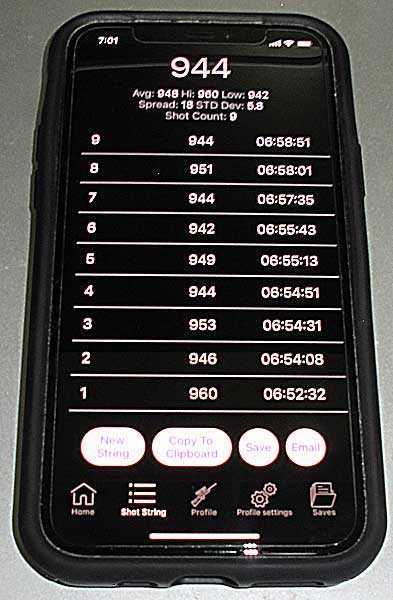
The first string, where the chronograph failed to record one shot.
What did I want to do next? Why — email the shot string to my computer so I could use it in this blog. I didn’t know which icon to press and as I was looking at all of them a page came up where I could edit the data about the pellet that was used. I tried to enter the data and the software “corrected” me from saying RWS Superdomes to res (whatever that means) superfine. So whatever software is used for this screen, it isn’t optimized for the chronograph. The way it works I’m guessing Siri is behind the screen making corrections to what the committee of millenials at Apple knows I really meant to write. The good news is that the software allows you to blunder on if you make corrections to their “corrected” entry. Goodie!
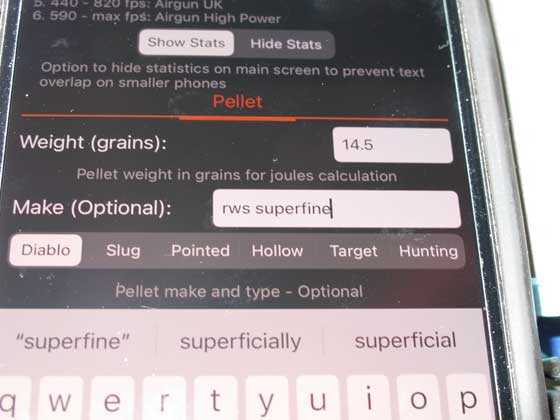
This is me struggling to correct the data I enter into one of the screens.
Remember — this is what happens when THERE IS NO PAPER MANUAL!!!
Email the data
I then emailed the data to my computer and here are the results. The average for this 9-shot string of Superdomes today was 948 f.p.s. The high was 960 and the low was 942. That’s a spread of 18 f.p.s.
When I tested the same rifle and pellet at the same power level in September 2019 the average was 941 f.p.s. and the spread went from a high of 958 down to 933 — a 25 f.p.s. difference. Based on just that we see that the two chronographs agree closely. But I will still test them together in the future.
I like this chrono!
I’m buying this chronograph from Pyramyd AIR. I’m doing it because first, Shooting Chrony no longer seems to be in business and I do need a good backup chrono. And second because this FX Radar Pocket Wireless Chronograph frees me from a lot of duties!
Now, some of you don’t own a chronograph yet and you want to know whether this one can be used in all situations. I don’t know the answer to that, but it’s one of the things I plan on looking into.
Summary
The FX Radar Pocket Wireless Chronograph is a very useful tool. The documentation suffers a little, but once you overcome that, the device works well. There is a lot more testing to come before I can pronounce final judgement, but this is one piece of kit I am rooting for!


B.B., this thing is pretty cool! And as a radar guy, I am automatically biased in its favor. =>
So my caldwell 100$ chronograph does all of this and more. Well except for the wireless bit. But it logs errors on the front and rear sensor. The led lights are going on two years on the same battery. Works sunny or cloudy no problem.
Edw,
Good for you! That sounds like a worthy chronograph!
BB
Edw,
You paid that much for your Caldwell?! Seriously though, I really like mine. It is pretty rugged and easy to use, works with my Kindle. I do not use mine near as much as BB, but that just means mine might last a long time.
Of course now, this FX chronograph has the advantage that you are less likely to shoot it.
Well my blue chrony did get shot about 15 years ago, but it wasn’t me that shot it. This was about 100, but that’s because of the infrared led lights. The only time I get a bad read is when the lenses get dusty.
Edw,
Oh, you have the light kit. I may have to get me some LEDs and make a set.
B.B.
Best Crony yet. I guy at the range has one and brings it often. I have a Combro Chrony that attaches to the muzzle.
Not the best on a break barrel, lol. My shooting Chrony only knows error messages. To much light, to little light, all of the above….
Only problem is now I ned to buy a cell phone…..
-Y
Yogi,
Yes — not everyone has a smart pnhone.
BB
Everyone I know does…..
-Y
Yogi,
Not me. I still use a Star Trek communicator.
Yup…me too, and it is shut off lying on my desk 90% of the time. I only use it if I am traveling somewhere without my wife. She has the smartphone…so I have no need for one.
Geo
Geo,
My wife has a Star Trek communicator also. Both of them are shut off if we are with each other.
Yogi
Flip phone here
tt
Twotalon,
Flip phone for me too!
Makes a halfway decent mp3 player, but I am tired of the extended warranty for my car telemarketers.
tt
BB,
Pretty cool. Shooting Chrony no more? I wonder what happened there?
It looked like PA had a video and I am sure that there is no shortage of YouTube videos out there. Spend some time with those and you will figure out how to get the most out of it.
No manuals,……..Grrrrrrrr! 🙁 My smart phone came with none and had to load a PDF. 200+ pages (English) !!!!
It is a bit pricey. I like the small size and portability ease. Looking forwards to more.
Chris
I bought one last fall when the shortened daylight hrs. and angle of the light through the trees changing had been giving me a lot of trouble getting readings. This FX radar does not need any light! No lighting kit needed anywhere! My Competition Electronics chrony is now stored away for emergency use only. You can display in list form or in a graph string and it will even speak out your velocities if you can’t see the phone screen in the
sunlight. Set-up time is turn on the app on your phone and push the button on the radar. Now just shoot. And he whole thing fits in your pocket. Yup, it is a 110% winner!
Bruce
BB and Bruce,
Since you guys are in possession of these, would you please investigate if these will operate with a Kindle? Likely not, as they do not even include manuals with these things. Only troglodytes need instructions. The young’uns blunder along with the modern technogeek stuff until they figure out how it works.
Where do you go to download the software?
RR,
I tried that “blunder” approach one time with the new smart phone. After about 10 minutes,… a polite lady spoke aloud and informed me that I was too stupid to figure out everything she could do and that I should just stick to making phone calls. 🙁
During that 10 minutes,… I am pretty sure? I heard some muffled cussing, ouch!, why did you do that?, geeesh!, what an idiot!, here,… not there!,…… etc.
Chris
Chris,
I design electrical control systems for polymer manufacturing equipment. I still use a flip phone because it works better as a phone than those so called “smart” phones. I have enough computers around me without buying another and paying extra fees to use it, plus all of the hassle to learn how to use it.
Chris USA,
You should have asked her to “set it up” for you. That is what I would have done…
-Y
RR,
A kindle? Good question. I will try to find out but as I still read real paper books it may take me awhile.
BB
RR,
I asked Tyler Patner from Pyramyd AIR and here is what he said.
“Not overly familiar with Kindle’s, but unless they are tied into either the google play or apple app store, I do not think the app can be found on one. From a quick google search, it sounds like they have their own app store tied into amazon, so I don’t think one could download the FX Chrony app on one. A quick search of the app store by whoever is asking will tell us for sure.”
BB
BB,
Thanks! Have not checked myself. May have to do such this evening, but with my Caldwell doing just fine, I do not think I really care for myself. There just might be another troglodyte out there without a “smart” phone.
RR- you can download the FX app from Goggle play store. It is easy to set up and use. I was born in the late 40’s and even I could figure it out easily without a printed manual. If you can access this blog you can use this chrony. For the 50 or 75 dollar difference in price from some of the other devices it is well worth it. I have used it for approximately 4000 shots on record and the only issue that came up was the batteries needed to be changed out once in awhile! If you use the voice mode it will drain the batteries quicker so I just use the screen display. I sing it’s praises highly!
Bruce
Bruce,
If I ever shoot a hole in the front of my Caldwell I will most definitely see what I can do with this.
Ever since this thing first arrived on the scene I’ve wondered why FX, a brand that exudes quality, uses rubber bands as an attachment mechanism for it. Apple never would have let this thing out the door in its current design. But hey, it likely would have cost $50 more with any other attachment scheme, so who am I too wonder.
Jim,
It is left up to you to decide how best to attach it to your airgun. I do not think that is in the instructions that are not there either.
You can also just set it on the shooting bench and shoot over it.
Yes, the guy at the range who has one, bought a cheap tripod. Place this about 4-6 inches below and either behind or in front of the muzzle. Once you have the right spot, it works all the time, everytime…
-Y
My comparison testing with the FX Chrony and my ProChrono Digital, shows that the accuracy of the FX Chrony placed on a tripod near the muzzle is affected by misalignment or placement of the gun’s muzzle relative to the FX Chrony. It takes some effort to always sit in exactly the same place, and the resulting velocity measurement discrepancies could be as much as 20fps. By attaching the FX Chrony to the barrel near muzzle with rubber bands, the muzzle velocity measurements are within 6fps all the time…and I can concentrate on shooting rather than the placement of the muzzle near the tripod. When shooting an underlever or break barrel, I think a better option is to use the FX Chrony on a tripod, or better yet, use a ProChrono Digital chronograph that isn’t affected by muzzle placement in the same way. I use my ProChrono Digital when shooting breakbarrels, underlevers, pistols, and firearms.
RR
Duct tape.
tt
TT,
YEAH! THAT’S IT!
Two talon…Now that’s a guy thing. 😉
Jim
It’s safer than zip ties. You don’t have to worry about scratching your rifle from cutting off the zip ties.
A bit of duct tape residue collects dust and lint, but does not do any damage.
tt
TT,
But, that duct tape residue and debris buildup will change the POI. 😉 – Don
Don
You got me. I can’t think of anything else to say.
tth
TT,
Velcro can be purchased in strips and be cut to fit the slots. I think that would work better than rubber bands. Thoughts?
Geo
Geo
Velcro is not stretchy enough. Might give a loose fit.
tt
I had the same thought about such a technical device being dependent on rubber bands. We all know how quickly rubber bands deteriorate. The best Idea I have come up with is the pony tail elastic bands girls use in their hair. I think they are about the right size and more durable and longer lasting. I think most of them have a plastic bead on them. I guess they would be easy to break off if you didn’t want a cute pink bead on the barrel of your rifle.
David Enoch
David,
That’s what I use on mine when I don’t just have it sitting in front of my shooting bags. I just use the ones without the beads. They look like cloth covered rubber bands. A really good use for the ones with the 2 plastic beads is as a cable tie or to keep your fishing pole halves together.
Half
Half,
I may have to get one. That way I can use them for something other than my belt long pony tail. 😉
The beaded ones would work good for fishing poles. Been there and done that. I always used some cloths line tied in a loose knot to contain multiple poles.
Chris
Chris,
Check out the the “constrictor knot” at 8:45 in this video.
https://www.youtube.com/watch?v=0yfFo0-1u1M
or you could just use your belt long ponytail. 😉
Half
Half,
Looks good. The dude practices knots by tying up his kids! 😉
Long story short. Little brother. ’60’s. Mom and Dad took family camping. Brother disappears. Panic ensues. Brother found asleep in tent,… 2 campsites down. Fix? Brother tied to tree to prevent future escape. Abuse? No way! They gave him a full 10′ lead! True story. 🙂
Chris
I am a troglodyte and cheap. I bought a used Caldwell chronograph for $75 with a tripod and it works perfectly for me even though I have nicked it twice. Had do use a hammer to straighten one of the little metal supports. I run a cable from the chronograph to my smart phone and the Caldwel app gives me all the information. Just out of curiosity, I noticed that you didn’t mention what this wonderful chronograph costs? You mentioned it didn’t come with instructions but did it come with special rubber bands to attach it in the box? Speaking of rubber bands, why didn’t it include more rubber bands to hold the cover of the battery case on rather than a single screw? I hope the rubber bands are special chronograph rubber bands and not your normal Walmart brands.
While FX is an airgun manufacturer and states it on the chronograph, you know someone is going to try it on a firearm. Do they specifically say on the box not to put it on a firearm? Are these special heat resistant rubber bands that can be used on a hot firearm barrel? Just curious?
Bob,
You click on the picture of the chronograph or on the link in the report and it takes you to the page where it tells you $200 for this one.
You troglodyte! 😉
No, it does not say not to use it on a firearm, but a setup page says only what airguns it may be used on, so I think firearms are out. Course there ain’t no manual, so how do I know? 😉
BB
I have progressed to trog status after being a techie for 40 years. I have a smart phone and was very surprised when it didn’t come with a manual. Samsung is going to lose a customer next time around if they don’t change this policy.
I’ve been looking at chrony’s for a while now. I killed the one I had in the last century, but thought it was neat for developing loads. The FX was high on my list…no more. It looks like it may be a great tool, but if they are too cheap to even include a couple pages of quick start guide, where else were they cheap? Sounds like Caldwell may get my business.
As BB said, a lot of us geezers have enough money to spend that marketing folks should listen to what we want. For me, no manual…no sale.
I would urge you to consider the Pro Chrono line of chronographs from Competition Electronics. Made in USA and not communist China like the Caldwell. Competition Electronics actively supports the shooting sports also.
Thanks. I will check them out. I too prefer to buy “our” products. Had just seen a lot of positive things about the Caldwell. For some reason, I assumed they were made in USA.
I looked into this FX chrony a while ago, and liked it a lot, esp since my Shootong Chrony is now DEAD. Having said that though, the BAD news about the FX is that it is limited to something like 1400 fps or so, NOT good for centerfire rifles.
Barrika,
Of course FX doesn’t say it exactly that way, but I think you’re right.
BB
Surprised it is limited to around 1400 fps. Lots of us airgun folks shoot powder burners too. BB certainly does and I’m guessing he won’t be happy if the FX is unsuited for firearm rifles.
I have the Caldwell which works fine so far.
Deck
B.B.,
This looks to be amazing. I ditched my smart phone when I retired 18 months ago, but if I needed a new chronograph, this (and a new phone) would be just the ticket.
Michael
Troglodyte checking in.
I’m not tech savvy. Like most folks my age it’s a necessary evil. Yes, I have a smart phone. Guessing I use about 2% of it’s potential.
I’m intrigued by this compact chrony compared to my pro chrony on a tripod with a wire to my controller. This FX chrony would be much easier to take to the range.
Here’s my question about this contraption. In order for it to work, does your smartphone have to have cellphone service and/or internet connectivity? Where I shoot (mostly at my second home’s range) I don’t have cellphone service or internet connectivity.
No cellular service or internet connectivity required. Your phone connects to the FX Chrony via Bluetooth technology, so your phone requires that.
Cloud 9,
Thank you for the information
If it can sense near field signals, I think it will. However, my note 3 cant do video mtgs.
A nice home theater is a web based machine you control with the smartphone too,
but just like computers, not everything plays nice with everything else, as far as devices.
At least they make the numbers ledgible. It would be cool if it also had a shot placement camera.
Oh, I have learned that printed manuals have been outdated for many years in the software world, and are possibly a trend toward true manliness, no manuals at all.
Kevin-
The FX chrony works through the Bluetooth hookup to your phone. All the info is in the app on your phone, not in the unit itself. You can access saved data in your phone later without the FX unit on or even around in the room.
Bruce
Thanks Bruce
The march of technology,
Does it mean I have no further use for my long rope with them silly knots and piece of wood attached at the end? What about the hourglass that came with the rope? Instructions telling me to toss the rope in front of the air rifle would have been helpful. Kept throwing the rope behind the air rifle and aways got a negative reading. By the way, shot that hourglass a long time ago.
If one has a vintage airgun with a leather seal that needed to be replaced. Would it be better to purchase an adapter and a synthetic seal or purchase a leather seal?
Alex,
In my opinion, get the leather seal.
BB
Just a couple of things that I can add to the blog from my experience…
FYI, The FX Radar Chrony was initially developed for use on paintball guns and later upgraded to work with airguns. It was never intended for firearms.
I have had my FX Radar Chrony for 9 months and find it to be WAY more convenient than my Alpha Shooting Chrony. Attached to the barrel (or to a bracket) the Radar Chrony is always aligned so there are no screen ERR1 and ERR2 and since it uses radar instead of optical sensors there are no issues with lighting.
With the App installed on your phone (or tablet) and the unit mounted on the barrel, you need to select the appropriate velocity range to use. I found that the unit is best located about 3 inches back from the muzzle. There is also an option for setting the sensitivity but the default factory settings worked fine for me. I have had less than 10 shots missed over a thousands fired.
Barrel mounting works fine for checking velocities and tuning but when testing pellets, I prefer to use a mounting bracket so the weight of the Radar Chrony does not affect the barrel harmonics. I like that the nice lady tells me the velocity of the shot so I can concentrate on shooting. The shot-strings are retained until they are cleared with the “New String” command so I can save them to the phone and transfer them to the computer later if I want to. Shot-strings can be any length and stats are calculated after each shot. Nice that the unit is so small that it fits into the shooting box or a pocket easily.
Battery life is not great (relative to other consumer electronics like phones) but it is not bad either. I just turn the unit off if I am not shooting, it only takes a couple of seconds to reconnect to the phone.
Yeah, there is no paper manual and not even a soft-copy that I can download for printing. Bit of a bummer for an old silverback (like that expression) like me but these days the manufacturers are going with the “if a picture is worth a thousand words a video must be worth a million” approach. Guess that it is easier to demonstrate how to do something than it is to translate (Chinese) written instructions into “english” (??!!) and multiple other languages.
I made a mounting bracket from a 1/8″ x 1″ x 18″ piece of steel and a 3″ length of tube (could have used a dowel as well) that is attached to the picatinny mount (picture attached) on my rifle. Because I have mounted the Chrony standing up (instead of hanging down) I like to cross the elastics over rather than just looping them around. For pistols and such, I use the metal plate (included with the unit) to mount to a tripod.
Been thinking that since the FX Radar Chrony communicates with the phone wirelessly I might try checking velocities down range.
Anyway, I am well pleased with my FX Radar Chrony and wouldn’t hesitate to recommend it.
Hank
B.B. and Readership,
About a two years ago I saved my quarters and bought a LabRadar:
It came with an acceptable paper manual.
They list specifications, setup, troubleshooting, and other important information in the Paper Manual.
It is from a Canadian Company with extensive RADAR experience. (They have been an all of the USA from time to time.)
It works to about 4,300fps IIRC!
It doesn’t have a need for light of any sort.
It has multiple frequencies in case someone else has one at the range.
It allows youn to display up to 5 Velocity Points for each shot but actually records thousands of velocities downrange.
That allows Actual BC computing without shooting up Chronographs located downrange.
Nothing is attached to the barrel so it DOES NOT effect POI.
It can run on common batteries or a rechargable power source.
I’m happy!
shootski
shootski,
I went to their website and read some reviews. It seems to be a little troublesome with a smart phone, but seems to work well with a tablet. It seems like a nice robust unit.
BB
B.B,
The FX product is not to be disrespected!
The FX RADAR Chronograph is certain to meet almost all the needs of the typical airgunner and do it with far more potential precision just by the Physics of RADAR.
But for folks that shoot, throw, or launch other things outside the FX coverage or need to develop their own actual BC numbers the LabRadar is something to save up for.
If say you develop your own loads, cast your own bullets, shoot other projectiles; just the potential savings in round launched downrange will pay for the added cost in short order.
shootski
shootski,
Okay, okay! You have me thinking.
But let’s get something straight. I do the enabling around here! 😉
BB
Aye, Aye, Godfather!
Also works down to 60fps or so for Nerf, Bow, or Slingshot, knife, and Axe throwing!
shootski
It would also have to pack me a lunch for the $560 they want for it. Still,, it will be on my short list for when I hit the lottery. $200 for the FX is closer to my means,, but I guess I’ll stick with my 10 year old Caldwell until I manage to break it.
Edlee,
I hope you win the Lottery, get a surprisingly big inheritance from a long lost Uncle, or strike some valuable mineral deposit in your garden! ;^)
shootski
edlee,
That Caldwell is sounding better all the time. If they made one in Bluetooth they would dominate.
BB
BB,
The Caldwell G2 Bluetooth Chronograph has a smart phone app. I got one a couple of years ago. Works fine with my iPhone. It does take more time to setup and is not as small as the FX Radar chronograph. – Don
https://www.youtube.com/watch?v=fVeqTJwmrsY
Don,
Thank you.
BB
BB.
You may find that you change batteries often enough ( I use rechargeable NiCd, which only give you 3.75 vdc instead of 4.5 vdc and therefore need changing more often ) that the screw you mentioned becomes an aggravation. Because the opposite edge of the battery door is sort of a slip-in tab to slot hinge arrangement, I leave out the screw and I use a strip of 1″ duct tape to hold the door closed. Fold one end back on itself to give you something to pull it free with.
I would caution you to remember to set the velocity range before you start testing and remember that as you change pellets the velocity can suddenly exceed or fall below the range and you get no reading. This may not happen to you, but when I test a new gun for accuracy, I start indoors and shoot through a chrony and at the target at the same time. I also run over 50 different pellets through the guns and that will include extremes of weight at both ends of the spectrum and extremes of velocity as a result. Since the only times I have ever gotten no reading are when I have gone outside the velocity range, that is the first thing I check. I don’t think that’s what happened on your 9th shot. Don’t know how to explain that.
I think you can include pellet weight in your parameters and the unit will calculate muzzle energy for each shot as well. And if you’re wondering, yes it will track arrows and bolts and BBs (even in the dark) 😉
Half
Half,
Duct tape? The handyman’s secret weapon. If women don’t find you handsome they should at least find you handy.
Thanks,
BB
To Everyone,
Any of you electronics wizards out there have an opinion as to whether it would be safe to attach a 5 vdc USB cable to this unit to replace the 4.5 volts worth of AAA cells? I have lithium power bricks coming out my ears and they just look ripe for picking as a power source on my radar, if the radar can take the extra .5 volt. Let me know what you think.
Half
It is fascinating to me how things have changed over time. I know when I bought my Oehler 35P about 20 years ago it was state of the art with a proof screen. It still works and runs nicely but for air rifles and pistols you have a much smaller sweet spot to shoot than say my 25/06. I will have to consider one of these just for convenience sake.
Have you tested it with an underlever springer, like a TX200, HW77, or HW97 ?
Probably not the best rifles to use it on unless you like playing with rubber bands.
Speaking of rubber bands, those “ouchless” hair bands are great for applications like this, instead of rubber bands… and they last a very long time, unlike rubber bands !
I recently bought a ProChrono DLX with blue tooth that uses a smart phone app… I really like it !
Much easier to use and better results then my old Beta Chrony… and you don’t have to write anything down unless you want to… indoors you still need a light kit, but the kit on my Beta Chrony works fine… replaced the incandescent bulbs with LED bulbs with good results.